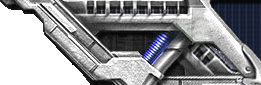| fuzzyketchup | Date: Wednesday, 2012-10-03, 3:50 PM | Message # 1 |
|
Private
Group: Administrators
Messages: 14
Status: Offline
| Alright this is a bigger script and it's gonna' throw a lot of stuff at you. You will probably need to referance this from time to time.
#org $oak1
lock
faceplayer
message $1
$1 1 = Oak: Do you need to hear what I said again?
boxset 5
compare LASTRESULT 0x1
if b_true goto $yes
message $2
$2 1 = Good, I didn't want to repeat myself anyway.
boxset6
release
end
#org $yes
lock
faceplayer
message $3
$3 1 = I don't really want to repeat myself, but I guess I will.
boxset 6
message $1
boxset 5
compare LASTRESAULT 0x1
if b_true goto $yes
message $2
boxset 6
release
end
Alright, so what does all this mean?
#org $oak1: This is just the name of the code. *Note* You CAN title it $oak even if you named the ther script that. As long as they're not in the same doccument it won't interfere.
boxset 5: This is just like boxset 6 accept that in adition to the box for text to go in, it prompts the plyer with a Yes/No box.
compare LASTRESULT 0x1: Tells the script to check what the player selected (Yes or No)
if b_true goto $yes : If the player clicks yes it will move through the script until it finds $yes. If the player clicked no, it will ignore the command to goto $yes. *NOTE* You can change the code to if b_false goto $no and write it the opposite way. If you do this the script will ignore when the player clicks Yes.
message $2: This is how you add an extra message to a script. You can have as many of these in a script as you want.
$2 1 =: This is pretty self explanatory.
release and end: Alright now remember that if the script is reading this in the first instance that it will end without using the second half of the script ($yes). If you want the $yes script to happen in addition, don't add the release and end codes.
#org $yes: This is basically a marker for the script. Think of it as a brand new script, it only interferes with other scripts if it is told to.
message $3: This is another instance just like message $2
message $1: This is simply going to play $1 1 again. You can use this as many times in a script as you want, but don't forget to add the boxset each time, it won't use the last one.
Creator of http://pkmnhacking.ucoz.com

|
| |
|
|